To give someone access to your Facebook Business Manager, Page, and Ad account access, Follow these steps easy setup:
Go to Facebook Business Manager
Step 1 : Select your business Account
Step 2 : Click on Settings

Step 3 : Click on “People”
Step 4 : Click on “Add People”

Step 5 : Enter Email of the person you want to add
Step 6 : Click “Next”

Step 7 : Choose Business Account Access Level you want to Assign (You can skip this by Clicking on “Next”)
Step : 8 Click “Next”

Step 10 : Select Assets you want to assign

Step 11 : Click on Ad Account to Expand Permission Menu
Step 12 : Select Permissions

Step 13 : Click on Facebook Page to Expand Permission Menu
Step 14 : Select Permissions
Step 15 : Click “Next”
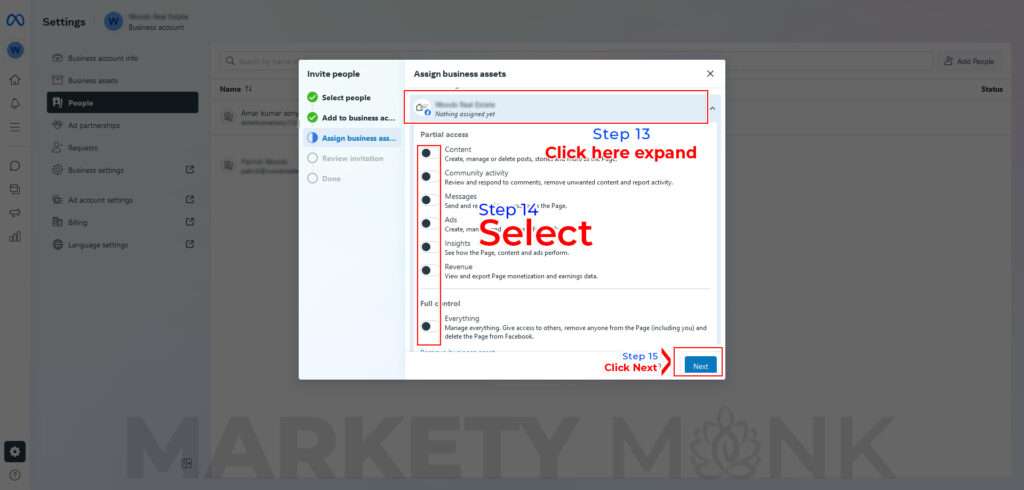
Step 16 : Click “Send Request”

People you added will get Email by Facebook to Accept Invitation, Told them to check email and accept Invitation
If you Have any query or Face any problem feel free to contact us

